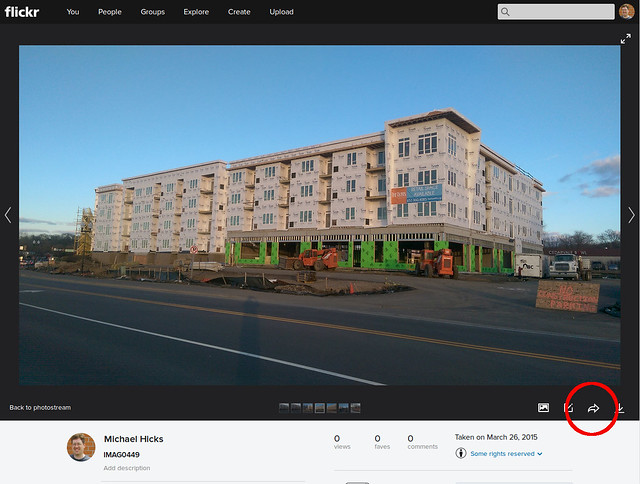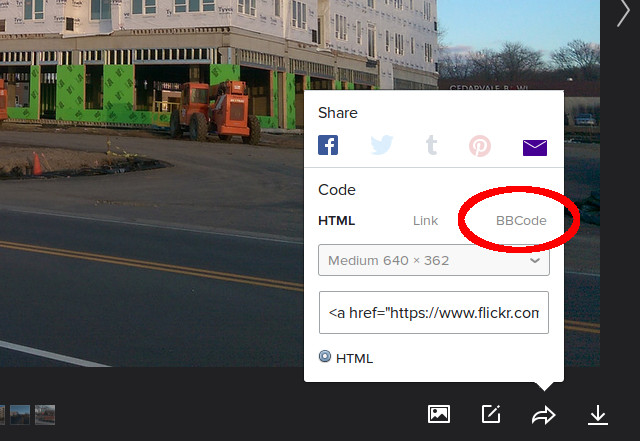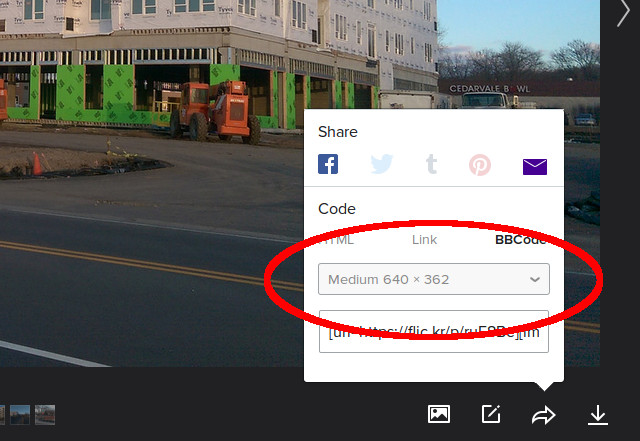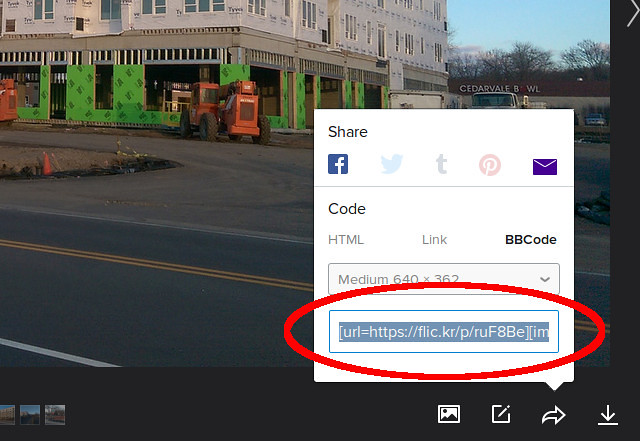Page 3 of 4
Re: Images
Posted: May 5th, 2014, 10:28 am
by mulad
A security vulnerability for OpenID and OAuth got in the news a few days ago. I'm wondering if Flickr temporarily disabled alternate accounts for that reason, but I'm not sure which system they were using under the hood.
http://it.slashdot.org/story/14/05/02/2 ... uth-openid
My Yahoo account my be my oldest online account still in existence, though I rarely use it for anything other than Flickr. I remember I had a unique Flickr account when I started using the site (roughly a year after Yahoo acquired them), but eventually they required or at least heavily pushed people to use Yahoo accounts instead. It was kind of nice to get rid of an extra account, but like I said, I barely use other Yahoo services...
Re: Images
Posted: September 29th, 2014, 7:49 pm
by Nick
I'm tentatively planning on going out and taking pictures on Sunday, assuming weather and schedules permit. Giving a head's up so two people don't go out on the same day again, not that it's bad exercise.
Re: Images
Posted: September 29th, 2014, 8:47 pm
by mattaudio
I am organizing a photo tour where we photograph Nick photographing buildings. Who's in?
Re: Images
Posted: October 1st, 2014, 12:06 pm
by IllogicalJake
I am organizing a photo tour where we photograph Nick photographing buildings. Who's in?
I'm up for forming a group where we all photograph each other photographing buildings.
Or are we getting too voyeur at that point?
Re: Images
Posted: October 1st, 2014, 1:30 pm
by Nathan
Later I'm going to photograph users looking at the posted photos on Urbanmsp as a retrospective
Re: Images
Posted: October 1st, 2014, 3:05 pm
by Shawn
I'm tentatively planning on going out and taking pictures on Sunday, assuming weather and schedules permit. Giving a head's up so two people don't go out on the same day again, not that it's bad exercise.
You should warn me beforehand so when the suspicious activity reports start coming in you don't end up on a list! I'm sure there's a folder somewhere of CCTV footage of nick taking pictures of things.
Re: Images
Posted: October 2nd, 2014, 10:40 am
by FISHMANPET
So, would it be possible to raise the image width limit from 1000 pixels to 1024 pixels? Only because Flickr's "large" present is 1024 pixels wide, and the next smallest size is all the way down to 800 pixels.
Re: Images
Posted: October 2nd, 2014, 10:57 am
by mulad
Eh, the bodies of most posts (div class="postbody") are showing up as 740 pixels wide in my browser, so even 800px is too wide (unless it's magically switching around on "retina" displays, I guess..)
Re: Images
Posted: October 2nd, 2014, 11:03 am
by FISHMANPET
Hmm, yeah, appears you're right. The maximum appears to be 932 pixels (if I expand my window out) and the minimum is 739, so I should probably be using the 640 pixel wide Flickr preset.
And then maybe we should set 739 as the maximum image width?
Re: Images
Posted: February 12th, 2015, 1:36 pm
by cooperrez
I just posted my first images to the board,
https://forum.streets.mn/viewtopic.php?f=14& ... 240#p81091
Is there a better way to do this? I see some others have used a bigger image size in the posting, which I think I can change do for the next time, but are there any other suggestions out there, maybe different ways to post images altogether?
Thanks for any feedback.
Re: Images
Posted: February 12th, 2015, 2:09 pm
by FISHMANPET
I don't flickr much, but I think when you have it generate BBcode you can tell it which image you want as the thumbnail. So you chose the 75x75 square there, but there's also a bunch of other sizes.
So choose the "share" button, pick a larger thumbnail size (there's a limit to image width but I don't rememeber what it is, but the forum will complain if your thumbnail is too large). I think 500 is the limit, so the smallest "medium" should work.
Re: Images
Posted: February 12th, 2015, 3:03 pm
by cooperrez
Thanks for the info. I doped out the sizing of the picture after I had posted. I see you used Imgur for your cat pictures, I will take a look at that service. I also see that others have posted pictures that look like attachments or something and not links. Is there some other way to post pictures other than using sites like Flickr or Imgur?
Re: Images
Posted: February 12th, 2015, 3:11 pm
by FISHMANPET
Nick turned off attachments because they were more hassle than they were worth considering other services exist.
I basically use Imgur for snapshots (generally with my phone) and Flickr for photos I take with my DSLR (and in theory that I edit but I don't edit anything). So I treat Imgur as a place to dump something I want to show people, and Flickr as a place to put nice pictures I take (and sometimes I want to dump nice pictures somewhere to show them to people too, who knows).
I've had my camera for like 2.5 years and
this is all I've uploaded to Flickr, so I'm obviously not a big Flickr user. Maybe someone else can make a case for Flickr of Imgur.
Re: Images
Posted: February 12th, 2015, 10:21 pm
by cooperrez
Sorry to be a pest, but I'm trying Imgur now and when I try to post a picture I get an error that the size has to be under 2000x2000. Do I have to resize it somehow or am I doing something wrong? I chose the BBcode option from the link drop down. Thanks again in advance for your help.
Re: Images
Posted: February 12th, 2015, 11:50 pm
by cooperrez
Looks like I have the sizing issue taken care of with the suffix code of l added to the link.
Re: Images
Posted: February 13th, 2015, 12:03 am
by seanrichardryan
Use 'large thumbnail' when generating the code from imgur.
Also, Is anyone else enraged everytime they click on a flickr photo, to make it larger, only to be redirected to a slightly smaller version on the flickr website, then clicking to make it larger there, to only have the size increase 5%? AGHGHH
Re: Images
Posted: February 13th, 2015, 1:13 pm
by cooperrez
Use 'large thumbnail' when generating the code from imgur.
Also, Is anyone else enraged everytime they click on a flickr photo, to make it larger, only to be redirected to a slightly smaller version on the flickr website, then clicking to make it larger there, to only have the size increase 5%? AGHGHH
I haven't found the "large thumbnail" option in the mobile app for Imgur. I do see it on the desktop version, but not the app. I ended up just sticking an l in the link right before the .jpg
And yes, I agree the Flickr process is not ideal and is frustrating. That's what brought me to try Imgur, along with everyone else on here praising it, of course.
Re: Images
Posted: February 13th, 2015, 1:19 pm
by FISHMANPET
Yeah that's the only thing I don't like about the Imgur app is you can't pick which thumbnail. When I post on my phone I generated linked bbcode and then just add the l manually like you did.
And so I guess for those of you who don't know, the way imgur does different sizes of the same pictures is postfixes a letter at the end of the picture ID. So for a "large thumbnail" which is the one I use the most, just put an l before .jpg.
Re: Images
Posted: February 13th, 2015, 1:39 pm
by seanrichardryan
Ah! Now I know. l.jpeg
Re: Images
Posted: April 2nd, 2015, 6:21 am
by mulad
Steps for sharing Flickr images on phpBB sites, which use "BBCode"-style links:
Step 1: Click the "Share" button in the bottom-right part of the image pane. It looks like an arrow curving to the right:
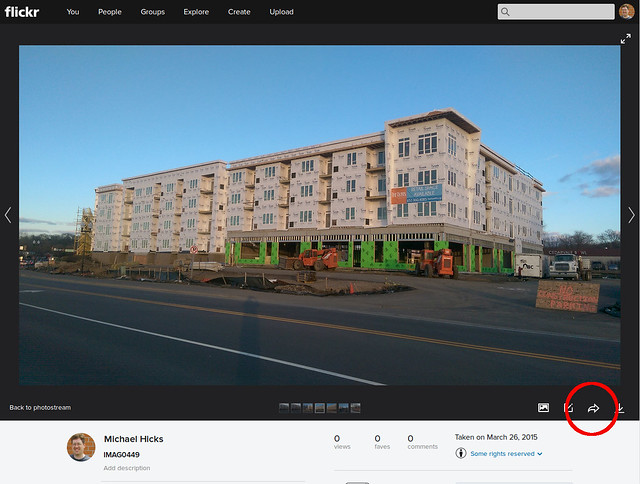
Step 2: Select "BBCode" in the popup menu:
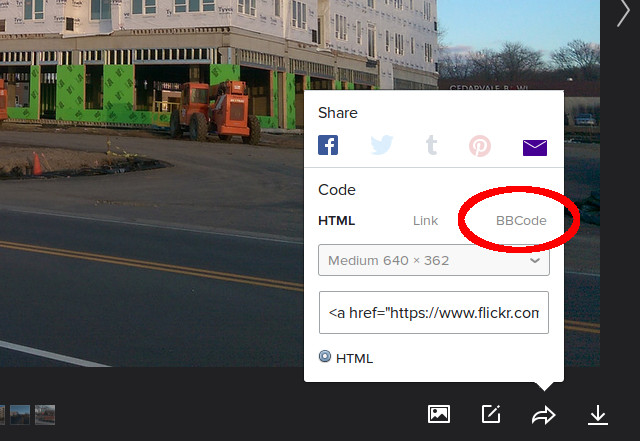
Step 3: Select an appropriate image size -- I recommend the "Medium 640x..." option. Larger sizes can break the formatting of the site or get cut off.
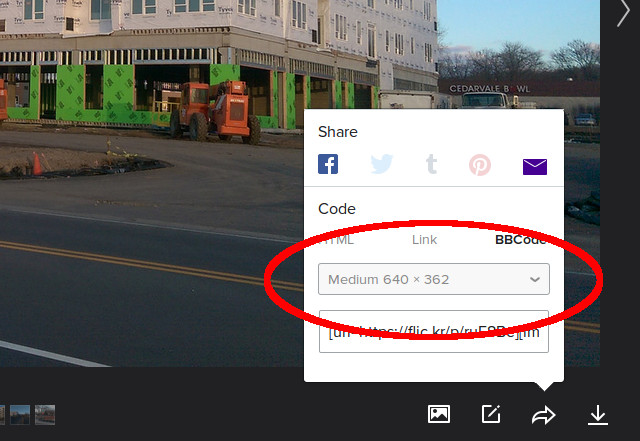
Step 4: Copy the link text using Ctrl+C or whatever your favorite copy/paste method is:
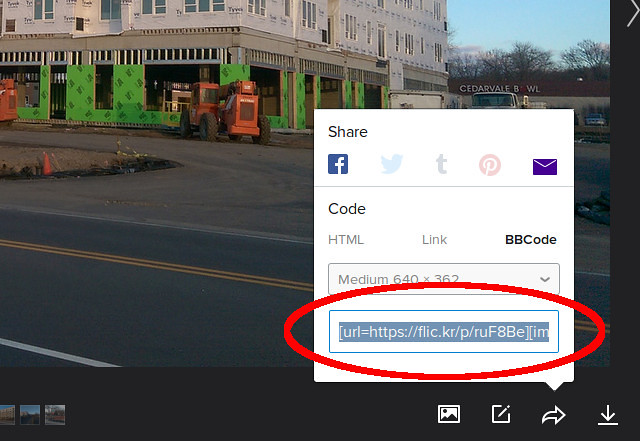
Step 5 (no image): Paste this into your comment. I also usually put an extra line break in between the image link itself and the caption text.